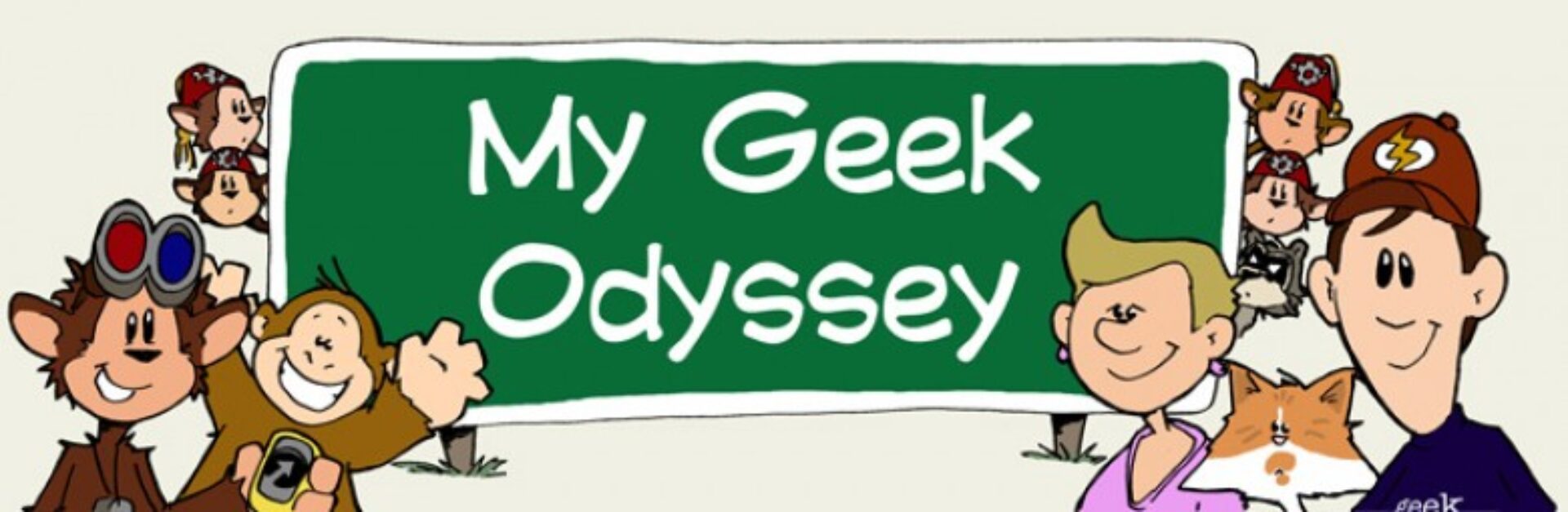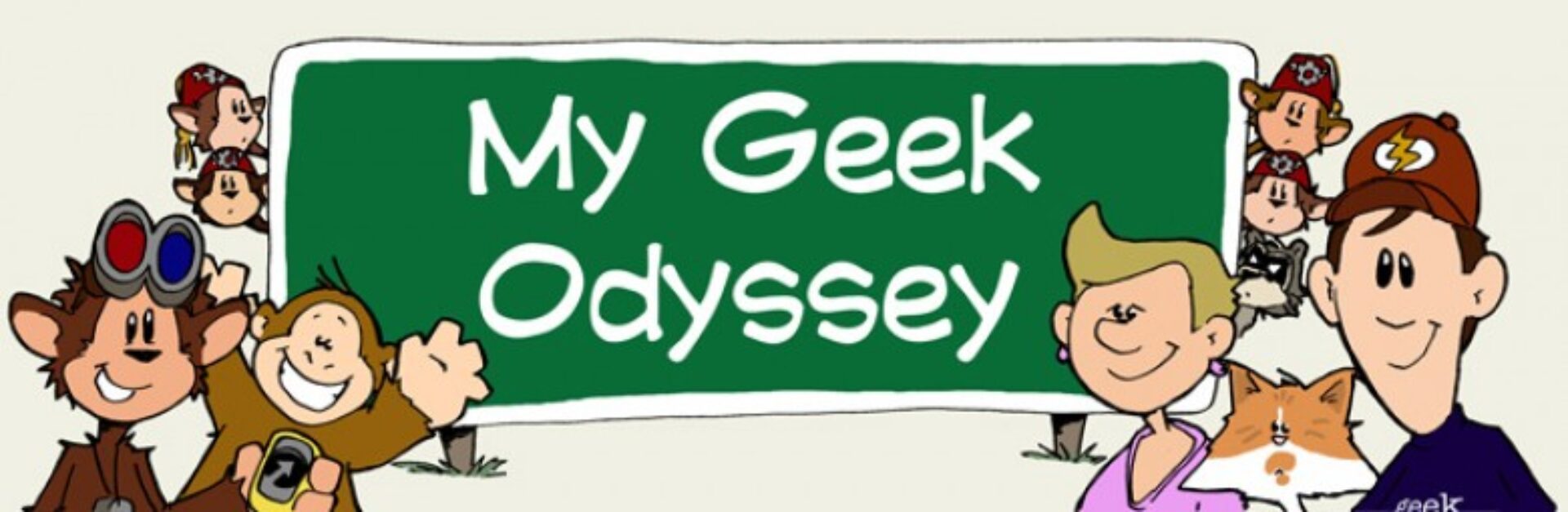Latest Comics
-

#254. Excuses, Excuses…
Aug 16, 2010
-

#253. Today’s going to be a good good day!
Aug 15, 2010
-

#252. MINI Takes the States- Denver (finally)
Aug 14, 2010
-

#251. This town ain’t big enough- for all these MINIs
Aug 13, 2010
-

#250. Toto… maybe we are in Kansas.
Aug 12, 2010
-

#249. A Day in the Life of MINI Takes the States
Aug 11, 2010
-

#248. MINI Takes The States- Indianapolis
Aug 10, 2010
-

#247. Too Much of a Good Thing
Aug 09, 2010
-

#246. Which Mini?
Aug 06, 2010
-

#245. GenCon Trade Day- A Report
Aug 05, 2010
New York Comic Con or “drop and give me 20”
The start of school and decisions that need to be made…

Shhh… Don’t tell anyone it’s a secret
Catching up… sneak peeks.
World Domination Plan 72A (Behind the scenes)
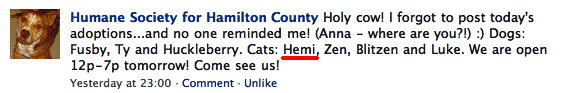

Hoosier Hills Fiber Fest

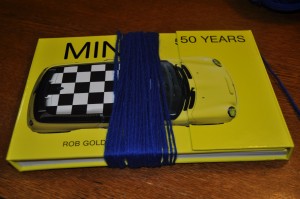




iPad Review – Still cool after all these weeks
- I have a 64GB iPad 3G- I waited until the 3G model came out so I wouldn’t be tethered to a wifi hotspot. I purchased the Apple iPad case, the card reader and the VGA out cable. I also ended up purchasing another charger since it nice to have one at school and one at home- although it does charge through the iPhone car charger.
- I bought it to replace my laptop on trips and with its size and weight it will do that easily. Although I’m still trying to decide if there is a way I could do this comic on it.
- I purchased a number of apps to play around with including “Brushes” which I love- it turns the iPad into a sketchbook.
- Reading on it couldn’t be a nicer experience, both books & comics one nice thing is I can read in bed without having the light on to bother Sue.
- Since this is new technology there are some bugs when surfing… I never realized how many site have little bits of Flash or need to be translated into a touch environment instead of a mouse. This comes up when I’m trying to scroll down a list on a site like Facebook… I end up scrolling the page not the pop-up list. The same issue with Flicker and managing my photos no “click & drag.”
- It should have come with a cloth of some kind (like the iMac & iPhone) since I tend to have to clean the screen- I never realized how much junk is on my fingertips.
- the VGA out cable seems to only work with keynote though I haven’t tested it extensively, it would be nice if I could display my screen through a projector especially when teaching.
- picking nits- while the keyboard is fine size wise, the layout of some things is taking a bit of time to get used to. The placement of some keys (shift for example) is in the wrong place so I end up typing numbers or symbols… I’ll get used to it.
Welcome to Indiana Anthology (the Video)
Super Scarves – 2012


Mystery Shawl – Complete!