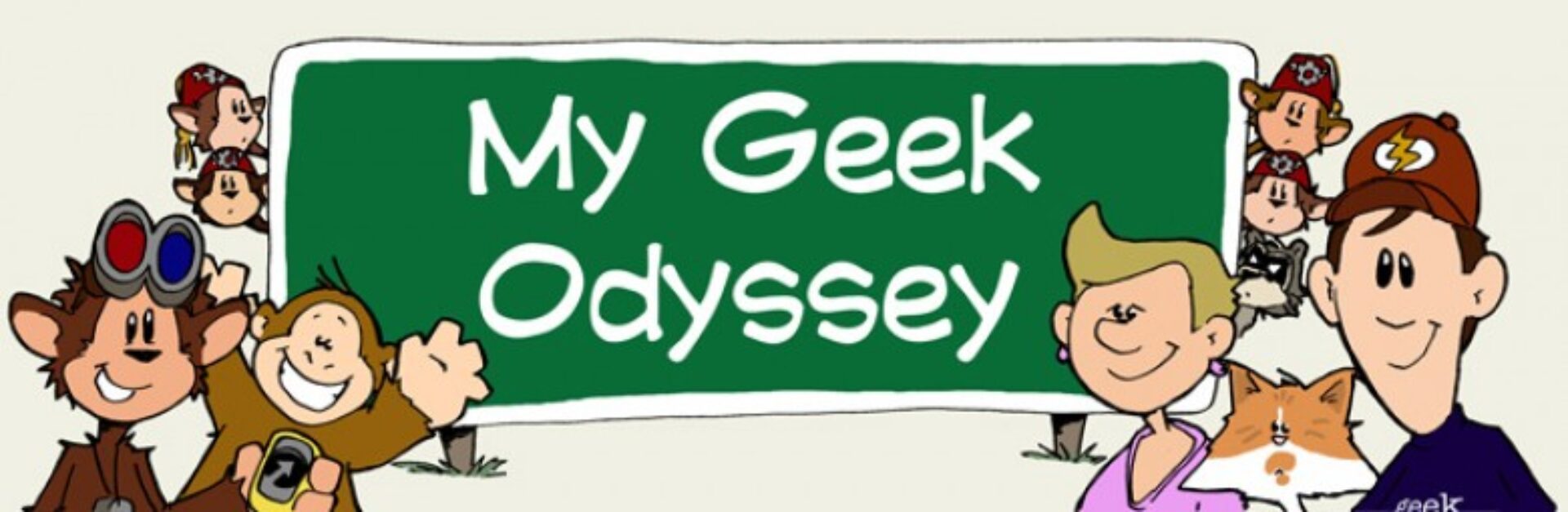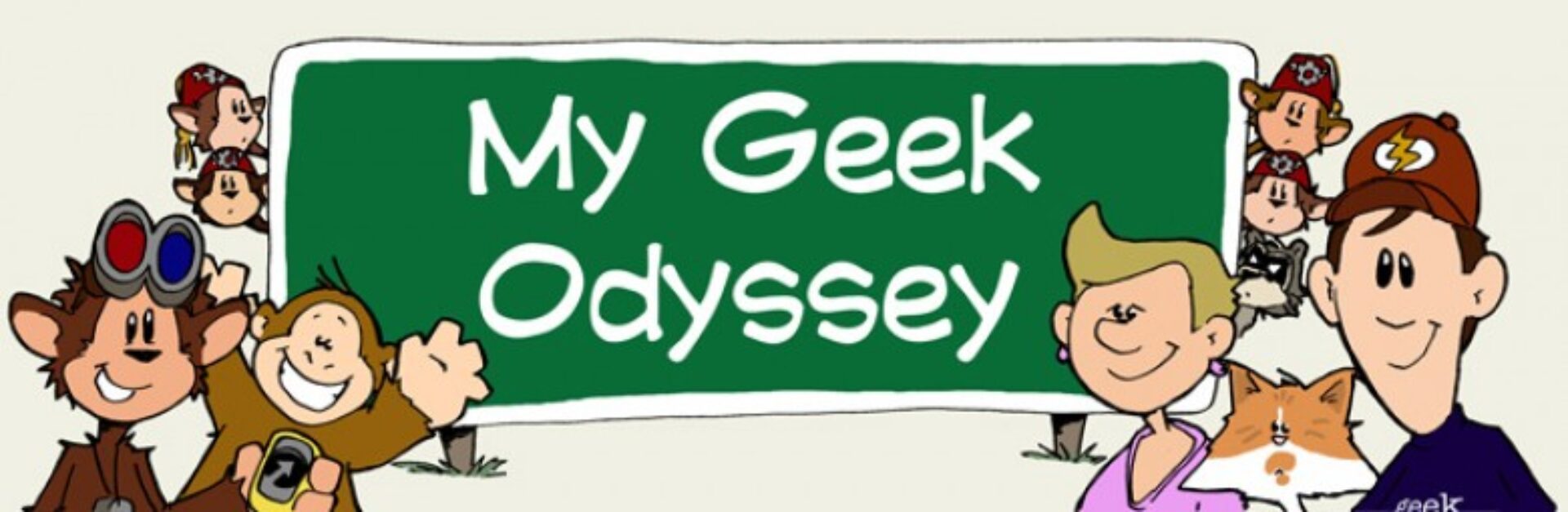For those new to geocaching there are a bunch of different GPS units out there. The newer ones (including the geocaching iPhone App) allow you you pull up the description of the cache in the field which can be very helpful. I looks like our dear curmudgeon doesn’t spring for that fancy stuff. SO he just seems to load caches into his GPS and only has the cache number. For a “Die Hard Cacher” this might be fun, but if you never look at the description you might end up in the wrong place looking for the wrong thing. Before we got our fancy GPS units Sue would have everything loaded into her Palm Pilot and I would have everything loaded into my iPod, other people would print out everything… whatever works.
As I have said before Caching Curmudgeon logs are taken from real life… this time the cacher in question had gone off without knowing that he had a puzzle cache in his GPS and went to the wrong coordinates- this seems to be his modus operandi. See a puzzle/mystery cache is posted with dummy coordinates in most cases and you have to do something to find out where the cache really is (solve a puzzle). Sue and I went out for a puzzle once thinking we had changed the dummy coordinates to the correct ones… the “Tresspassers Will Be Shot on Sight” signs told us we might be wrong, so back home we went. I don’t even think we logged a Did Not Find since we never got out of the car. Not even having a clue as to the description can lead you off on a wild goose chase. When we first started caching you could have followed us as I would call out, “What are we looking for?” and “What’s the hint?” Sorry I’m one of those folks who usually looks around and then looks at the hint- I need a little help not being a “Hard Core Cacher.”
This all brings us back to the logging rule of “If you can’t say anything nice- don’t say anything at all.” There was a worse log dealing with another puzzle, but that one thankfully was removed- it was really mean.